E-safety
The first wave we're going to ride on the raging sea that is the internet is a major concern for many parents, teachers and children alike. E-safety. Are your children safe on the internet? Am I safe on the internet? To be honest, is anyone safe on the internet?
If you worry every time your child picks up their phone, every time your class logs onto a computer, or every time you post a status update on your Facebook- then chances are this blogs for you!
The internet, as I'm sure you know, is a very BIG PLACE. In fact, it's so big that just Google, Amazon, Microsoft and Facebook together store at least 1,200 petabytes between them. If like me you'd never heard of a 'petabyte' prior to reading this, I did my research and I can assure you...it's a lot! So when using the internet is it any surprise there are constant concerns about e-safety?
When learning about internet safety it is important to be SMART
10 RULES to tell children about using the internet-
1. I won't give out any personal details- including my address, number, parents' numbers or school I go to.
2. If something that happens online makes me feel uncomfortable, I will tell my parents or an adult straight away.
3. I will never meet someone in real life who I have met online without telling anyone. If I tell my parents and they are ok with it, an adult MUST come with me.
4. I will discuss with my parents or an adult about what I post before I do so, as I don't want to post anything inappropriate.
5. I will not reply to nasty or mean comments I receive online. If I do get a horrible comment, I know it is not my fault and I will tell my parents or an adult straight away.
6. I will listen to my parents' or responsible adults rules about the internet and using my mobile phone.
7. I won't tell my passwords to anyone (not even my friends) other than my parents.
8. I will always ask permission before downloading anything onto my computer or phone, as it could cause damage.
9. I will be nice to all people online and not do anything illegal.
10. I will use my knowledge of computers and technology to help my parents learn more about it. Sharing is caring!
If you are planning to teach a lesson on e-safety and are feeling bit apprehensive about it, here is a link with a full lesson plan which you can use or use for inspiration provided by the NSPCC- https://www.nspcc.org.uk/globalassets/documents/advice-and-info/lesson_plan_alex.pdf
Get your children to play along with this fun presentation where they can finish the sentences of 'The Four Rules of Internet Safety'. https://prezi.com/omjhmuvxuvd5/the-four-rules-of-internet-safety/
LET'S ALL HAVE GOOD 'NETIQUETTE'
_ _ _ _ _ _ _ _ _ _ _ _ _ _ _ _ _ _ _ _ _ _ _ _ _ _ _ _ _ _ _ _ _ _ _ _ _ _ _ _ _ _ _ _ _ _ _ _ _ _ _ _ _ _
Reference Page
Burton, J, Potter, J and Turvey, K (2016) Primary Computing and Digital Technologies: Knowledge, Understanding and Practice. Croydon: SAGE Publications.
DfE (2013) The National Curriculum in England: Key Stages 1 and 2. London: Scholastic.
NSPCC (2015), Share Aware: Lesson 1, available at https://www.nspcc.org.uk/globalassets/documents/advice-and-info/lesson_plan_alex.pdf
Whitney, T (2013), The Four Rules of Internet Safety, Avaliable at https://prezi.com/omjhmuvxuvd5/the-four-rules-of-internet-safety/
Safety Net Kids (2014), Staying safe online Available at-

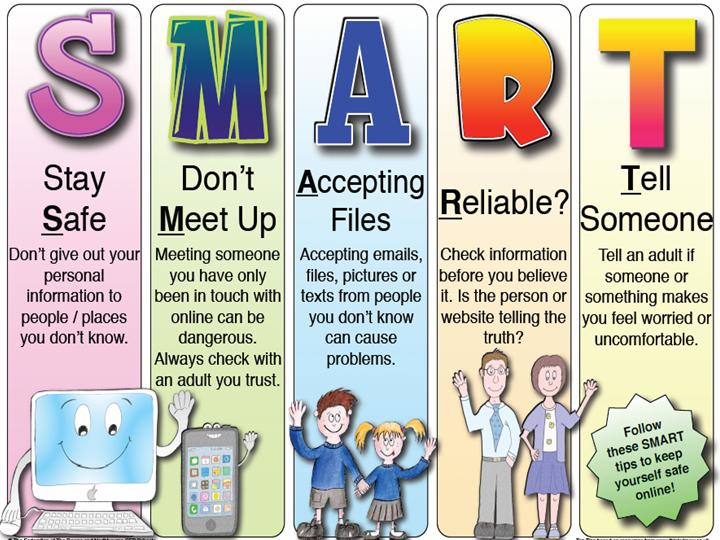

Comments
Post a Comment